Tip 1: Copy
I think the best way to learn how to use a picture prompt is similar to learning how to draw, and the best way to learn is not to use a template directly.
The best way to learn is not to use a template directly, but to copy a real picture, or a picture generated by someone else.
Take the handshake diagram above for example, let's take a closer look at the above diagram, what are the elements in the diagram:
- two hands that are then shaking and appear to be two Asian men.
- both men are wearing suits.
- the background looks like the front door of an office building, where the two men are probably shaking hands and saying goodbye. And the background is deliberately bokeh, or it was taken with a camera.

To summarize again, the general message:
- Subject: Two Asian men in suits shaking hands and saying goodbye
- Scene: office building door
- Image style: stock photo, camera shot.
At this point, we can try to write a prompt
stock photo of two Asian men in suits shaking hands,say goodbye in front of the main entrance of the office building,taken with Canon
The results generated by Midjourney are shown below.
Emm 🤔 It doesn't seem to be what we expected. Don't panic, you're bound to encounter this kind of problem when you first start using Midjourney, it's important to try more.

Let's analyze why Midjourney generated this image. To recap:
- the subject of the picture, or the focus, we only need to "shake hands", not two people.
- The photo mode does not seem to achieve background bokeh? More like an image style, Figure 4 is like an old photo style.
Then we adjust the prompt to increase the focus and background bokeh keywords:
stock photo of two Asian men in suits shaking hands,say goodbye in front of the main entrance of the office building, focus on two hands, taken with Canon, background bokeh
Let's take a look at the generated results again. The results are much better now. Figures 1 and 4 basically meet our requirements, while figures 2 and 3 can also meet our needs after being cropped. However, it should be noted that there is still some problem with Midjourney's generation of hands for now. If you look closely at figures 2 and 4, one person has six fingers 😂, but I believe this will be fixed in the future.

So let's summarize the prompt, which is divided into the following parts:
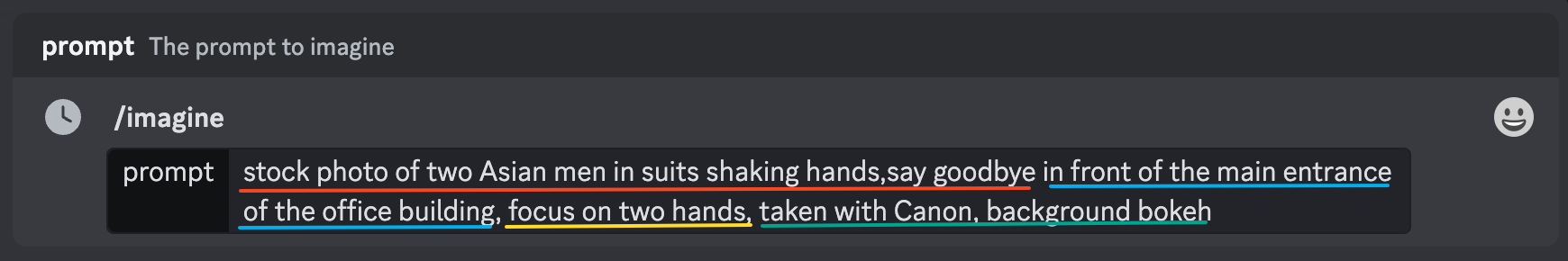
- First part (red line): Describe the subject of the content you want.
- The second part (blue line): describe the background/environment of the subject.
- The third part (yellow line): the location of the focus of the photo.
- The fourth part (green line): the style of the photo or special requirements.
After summarizing, did you conclude a template? 😁